Apple makes you always on the edge of technology and will have you believe that its hardware and software work as if by magic.
Want to know “How to Connect AirPods to iPhone”. But we have step-by-step instructions in case you get stuck, along with advanced tips to have the best experience from your true wireless earbuds possible.
Let’s move forward and see how you can connect AirPods to iPhone
Open your charging case and make sure AirPods docked inside and have your iPhone or iPad nearby and unblocked. Simply open the lid to the charging case and you should see onscreen prompts appear on the phone.
How to Connect AirPods to iPhone
You can see the image of AirPods with a button below that says Connect.
Airpods Pro
Click Connect. Now it starts the connecting process.
And finally, you’re connected.
You can do more to customize controls and adjust settings to best suit your preferences.
Media Control
It helps you to know, what to do to play/pause, skip a track, or go back to the previous song in your playlist. You can do all of this just by tapping on single, double, and triple taps on the stems of the earpiece.
Noise Controls
Yes, you can supervise it. Press and hold either earpiece to toggle between Noise Cancellation and Transparency; it keeps the outer noise away for distraction-free listening, while the latter allows you to hear your own voice and surroundings, best for making phone calls.
There is a lot more advanced control that you can manage on your own. We’ll tackle that next.
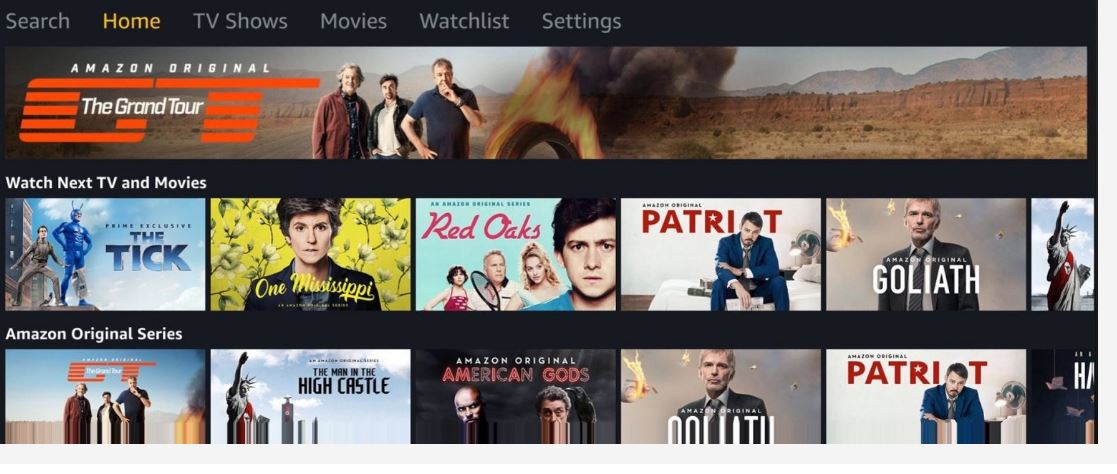

No comments:
Post a Comment